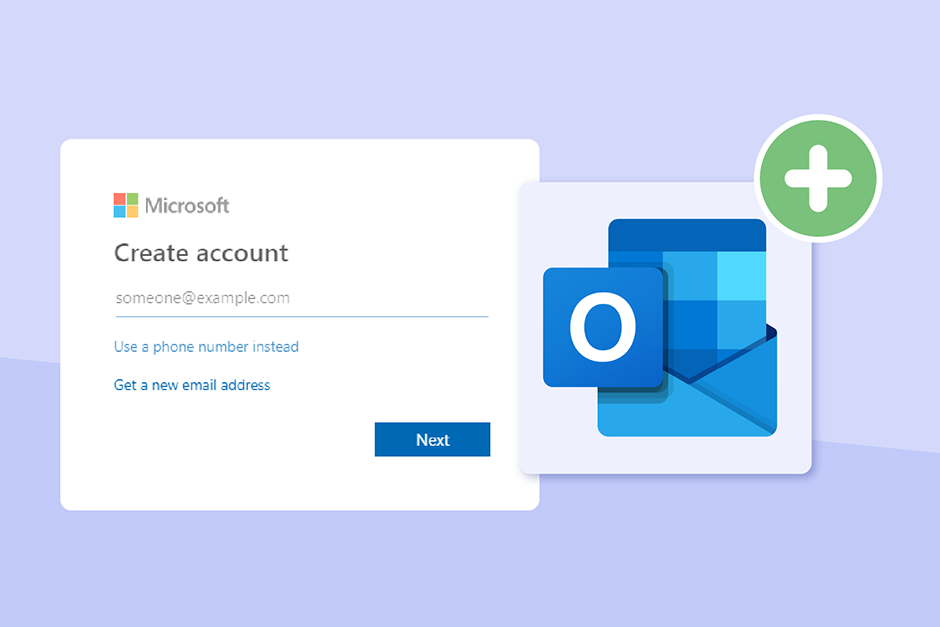## The End of Local Accounts? Microsoft Tightens Grip on Windows 11 Setup
Setting up a new Windows 11 PC used to offer a bit more wiggle room. For those who prefer a local account – a digital space that truly belongs to *just* your computer – recent developments from Microsoft might feel like a tightening grip. It seems the days of easily bypassing a Microsoft account during the initial setup are rapidly drawing to a close, even for users of the Pro edition.
Microsoft has been clear about its vision for a more integrated, cloud-first Windows experience. While Windows 11 Home users have long been required to link a Microsoft account (MSA) during the Out-of-Box Experience (OOBE), a few clever workarounds existed for Pro users who wished to keep their digital life entirely offline. Now, these workarounds are systematically being shut down, pushing virtually all users towards Microsoft’s online ecosystem from the very first boot.
### The Disappearing Act: Workarounds Vanish
For a while, Windows 11 Pro users had a couple of tricks up their sleeve to create a local account during the initial setup. The most common involved disconnecting from the internet at just the right moment or using specific command-line prompts to skip the MSA login. These methods allowed users to set up their machine, install necessary drivers, and then connect to the internet on their own terms, without immediately tying their operating system to a cloud account.
However, recent builds of Windows 11 are actively patching these loopholes. Microsoft is essentially ensuring that the OOBE requires an active internet connection *and* a Microsoft account login, leaving no easy path for those who prefer a purely local setup. This isn’t just a suggestion; it’s becoming a mandatory step for getting your new Windows 11 Pro machine up and running. It reflects a deliberate strategy to embed users deeper into the Microsoft service ecosystem from the very beginning.
### Why Local Accounts Still Matter
For many, the push towards mandatory Microsoft accounts isn’t just an inconvenience; it’s a matter of privacy and control. A local account offers several distinct advantages that are increasingly valued in an always-online world:
* **Enhanced Privacy:** A local account means less of your immediate computer activity is automatically tied to an online identity. You’re not logging into a service that could potentially track your app usage, settings, or preferences across devices.
* **Greater Control:** Your machine’s core identity isn’t dependent on an external service. You control the password, the data, and how your operating system interacts with the wider internet. There’s no risk of being locked out due to a forgotten Microsoft account password or an issue with your online identity.
* **Reduced Data Sharing:** While Windows still collects telemetry, a local account helps limit the breadth of data directly associated with a single, identifiable online profile.
* **Simplicity and Offline Capability:** For those who just want a computer to *be* a computer, a local account is simpler. No need for internet access to sign in (after initial setup), no mandatory cloud backups, and a clear distinction between your personal computing space and online services.
Microsoft’s vision is clearly one of seamless cloud integration, where your settings, preferences, and even your desktop follow you across devices. But for a significant segment of users, the desire for local autonomy outweighs the convenience of cloud sync.
### What This Means for Users
This ongoing removal of local account workarounds signals a future where Microsoft accounts are not just encouraged, but practically mandatory for setting up Windows 11. While it doesn’t prevent you from *adding* a local account later, the initial friction of being forced into an MSA during setup changes the user experience fundamentally. It forces users into an ecosystem they might not have chosen, potentially leading to more data sharing and a closer tie to Microsoft’s cloud services than some prefer.
As Windows 11 evolves, it’s clear Microsoft is doubling down on its cloud-first strategy. For users, it means less choice in how they initially configure their operating system, and a greater integration into the Microsoft cloud from day one.
—